During open enrollment, we are all working through a busy time. Here are some best practices for getting the help that you need from your MIBS representative.
During this very busy time, please be aware that your MIBS Customer Service Representatives (CSRs) each work with hundreds of agents and can receive many requests per day, via emails, voice messages, faxes and mail. With each communication, the CSR has to listen, read, identify, research and analyze data to respond to you with accurate and complete information.
This is when being clear communicators can make a huge difference. When you ask a question and provide all information in the first message to a CSR, they can come back to you with an answer quickly.
In order to get an accurate and timely response from your CSR, follow these suggestions:
-
Subject line
- Includes name of insured/member (if employer, provide group name) and account number
- Make sure that the group name is correct (not an abbreviation or shorthand)
- Information in subject line should be directly related to the content of the email
- If the email is a follow up from a prior email, reply to the original email so it is all in the same place
- Includes name of insured/member (if employer, provide group name) and account number
-
Information in Email
- The email itself should include details of request including product type (Individual under 65, Medicare, or Group), associated dates, etc.
- If submitting individual applications for family members with the same name (ex. father and son share the same name), please add an additional identifying characteristic such as date of birth and let the CSR know that there will be two different applications with the same name arriving
- Your contact information including first name, last name, and phone number
- Keep formatting and wording professional
- If you wish to forward an email from your customer service representative to your client, please erase their part of the email including their contact information. Remember that your client should not know who your CSR is.
- When requesting information on your group, do not use an acronym for your group’s name as this does not provide enough information to identify the group.
-
Attachments
- All attachments should be complete and easy to read
- Please DO NOT send pictures of the documents (no images or jpegs)
- For initial group submission, attach all documents into one email
- Don’t send bits and pieces of a new submission. Wait until you have everything that you need and then send in one email.
- If there is missing information, send it all in a single email only. This way, no items get lost in the correspondence.
Why use email?
- Best for getting answers to complicated questions
- Gives a record of your submissions and communication
- Best way to submit documents
- Allows CSR to see all information easily
- Always reply to the original email when following up about an issue, that way the subject line stays the same and all of the information stays organized
Voicemail
Oh no! We missed your call. To ensure your CSR has the information they need to get back to you quickly, the ideal voice message you leave for your CSR would include:
- Full name of agent (and agency, if applicable)
- (If administrative assistant is leaving the voice message, include their name as well)
- Spell out complicated last names
- Full name of insured/member (if employee, group name) with something to identify them (account number, date of birth, etc.)
- Carrier and Product type (Individual under 65, Medicare, or Group)
- Brief summary of request
- Best number to call back spoken slowly and clearly.
- Please do not email and leave a voice message regarding the same issue
A voicemail should be left about simple questions only. When questions require more detailed information or there is a history of prior communications, email is a better form of communication.
Fax
The ideal fax would include:
- Cover letter including agent’s full name and their contact information
- Who at MIBS should receive the fax
- A subject line to include insured/member information and account number
- Body of the Fax would include instructions or request
- If faxing a document, make sure it is a legible copy
Don’t have a cover letter? Click the button below, save the document to your computer, type in your information and click save again. You now have a fax cover letter with your information.
The CSRs at MIBS are working hard to respond to all communications in the order that they are received. Remember, response times may be longer than normal during open enrollment. We sincerely appreciate your patience during this very busy time.
Help us help you by following the recommended guidelines!
Do you have a question and aren’t sure who to contact? Reference our Company Directory.
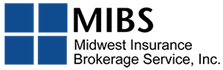
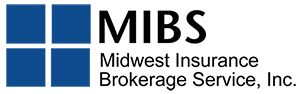
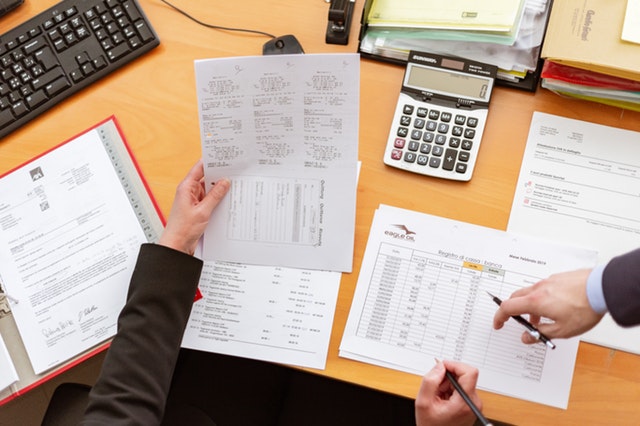

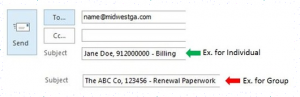

Leave A Comment
You must be logged in to post a comment.